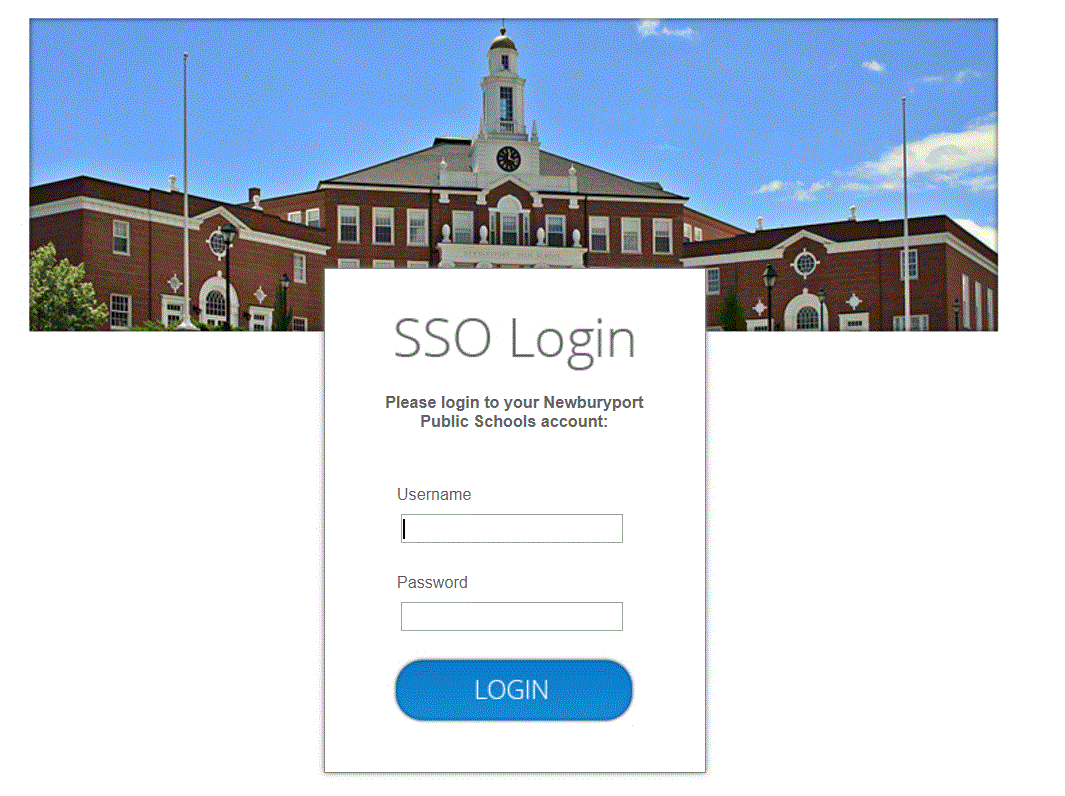top of page
MODULE 5

Google Forms
overview
Congratulations! You've made it to the final module of your Google Drive course. After completing Module 5, you will have a solid understanding of how to use the most polular features of Google Forms. You will learn how to locate the app in your drive, open new and existing forms, name/autosave your form, delete a form, add questions/responses, insert images, set share options, and view form submissions.
VIDEO REFERENCE LOG
Hit the highlights, or do a quick pre-assessment review by scrolling directly to the information you want, using this handy video element index log.
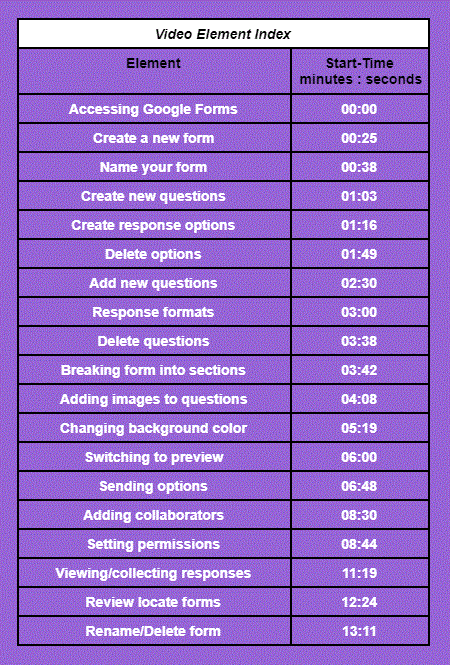
Ready ?
bottom of page